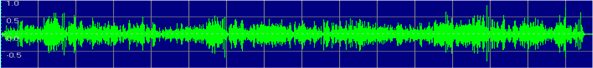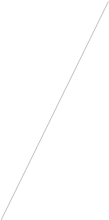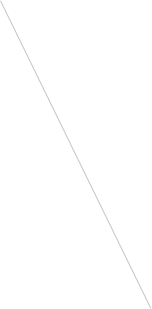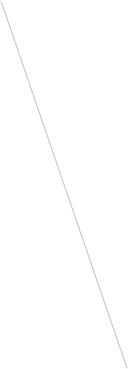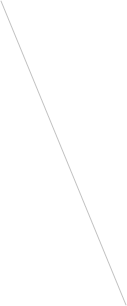Website: www.cm-gallery.com
Email:
![]()
- one step
ahead… -
“THE
SOUND SURF PROJECT” – WORKSHEETS
1 – PERSONAL
All
entries marked with an asterisk (*) can be skipped.
Personal
Data
|
First
Name |
Last
Name |
Instrument |
Email* |
|
|
|
|
|
Computer
|
Number |
Personal
Folder |
Freesound
account name* |
|
|
D:\!_________________ |
|
Attendance
|
9/2 |
16/2 |
23/2 |
2/3 |
9/3 |
|
|
|
|
|
|
Feedback
|
9/2 |
16/2 |
23/2 |
2/3 |
9/3 |
How
interesting? |
|
|
|
|
|
|
|
|
|
|
|
|
|
|
|
|
|
|
|
|
|
|
|
|
|
|
|
|
2 – WAVES
Waves
1 – Piano and Forte, High and Low
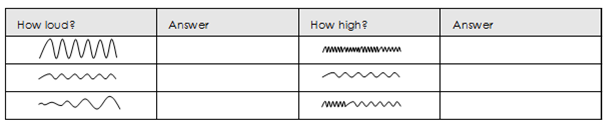
Waves
2 – Looking at the Ocean
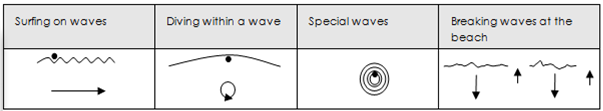
Draw lines to the correct

 waves.
waves.

Waves
3 – Sound Type (Temperament)
|
Figures |
Layers |
Events |
Xpressions |
||||||||||
|
|
|
|
|
Think a moment: Which waves does it create in my mind
when I hear the parts alone?
Which waves does it create in
my mind when all is played together?
Who wrote this piece?
__________________________________________________________________
Waves
4
|
Music
= One big Wave |
|
|
Where in this drawing the Event
shown above could be located? (Make a circle around it.)
Do you see where a part of the wave
is repeated?
3 – SOUNDS
Sounds
1 – Where do they come from?
|
Instrument
(I) |
Voice
(V) |
Environment
(E) |
Synthetic
(S) |
|
|
|
|
|
Find examples in http://freesound.iua.upf.edu/index.php
and write the sound you found and the Freesound number in the below table.
|
Instrument
(I) |
Voice
(V) |
Environment
(E) |
Synthetic
(S) |
|
Flute and Saxophone 12345 |
|
|
|
|
|
|
|
|
|
|
|
|
|
|
|
|
|
|
Try
to find a few combinations:
|
Sound |
Instrument
(I) |
Voice
|
Environ-ment
(E) |
Synthetic
(S) |
|
City noise, 12345 |
|
x |
x |
|
|
|
|
|
|
|
|
|
|
|
|
|
|
|
|
|
|
|
|
|
|
|
|
|
|
|
|
|
|
|
|
|
|
|
|
|
|
|
|
|
|
|
Sounds
2 – Of what do they consist?
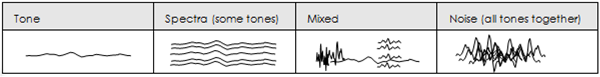
Find examples in http://freesound.iua.upf.edu/index.php
and write the sound and the sound numbers down.
In the place right to it, write where
they come from (I, V, E, or S).
|
Tone |
Spectra |
Mixed |
Noise |
||||
|
Violin 12345 |
I |
|
|
|
|
|
|
|
|
|
|
|
|
|
|
|
|
|
|
|
|
|
|
|
|
|
|
|
|
|
|
|
|
|
Sounds
3 – Combinations
Find
examples in http://freesound.iua.upf.edu/index.php
and draw the lines to the found categories.
|
|

![]()
|
|
Synthi noise 12345 |
|
|
|
|
|
|
|
|
|
|
|
|
|
|
|
|
|
|
|
|
|
|
|
|
|
|
|
|
|
4 – RECORDING
Recording
1 – What do you want to record with Microphones?
|
Source |
Idea
(How to record the sound?) |
Sound
Type |
Sound
File |
|
Sport Shoes |
Wishing fast on the floor |
X |
shoes.wav |
|
|
|
|
|
|
|
|
|
|
|
|
|
|
|
Recording
2 – Your recordings with Freesound
Open various windows in http://freesound.iua.upf.edu/index.php
and try to find sounds that fit together.
Open Goldwave and record a little
piece while playing with these sounds.
Save the result into your personal
folder.
When sounds fit good together?
When not?
|
Freesounds |
Idea
|
Sound
File |
|
12345 23456 34567 |
Some guitars together |
guitars.wav |
|
|
|
|
|
|
|
|
|
|
|
|
|
|
|
|
Recording
3 – Your recordings with
Open granularized.pat (MAX).
Select a sound you want to surf on.
Open Goldwave and record a little
piece while surfing on the sound.
Save the result into your personal
folder.
When does the sound sounds really
good, which parameter did you use?
When does it sound not so well,
which parameter did you use?
|
Sound
Source |
How
did I surf? |
Sound
Result |
|
voice.aiff |
Playing forward and backward |
soundsurf1.wav |
|
|
|
|
|
|
|
|
|
|
|
|
Recording
4 – Your recordings with MAX Noise Generator (bonus)
Open forbidden-planet1997.pat (MAX).
Develop some idea on how to play the
window with single tones and noises.
Open Goldwave and record a little
piece while playing in the window.
Save the result into your personal
folder.
Try to draw some sounds that sound
in between tones and noises?
How did you do that?
|
Idea |
Sound
Result |
|
I started with single tones in deep register and added more and
more noise in the high register |
pinknoises.wav |
|
|
|
|
|
|
|
|
|
Recording
5 – Your recordings of your Sound Pages
Open your Sound Page you created
with the Freesound Music Workbench (see chapter “COMPOSITION”).
Open Goldwave and record a little
piece while playing your Sound Page.
Save the result into your personal
folder.
Try a second version.
Which version came out better? Why?
Save the result always as mp3.
|
Your
Sound Page |
Sound
Result |
|
My Sound Trip.htm |
MyFirstTrip.mp3 |
|
|
|
|
|
|
|
|
|
|
|
|
|
|
|
Recording
6 – Your recordings of your Sound Trips
Open a Sound Reef (see chapter
“SOUND SURF”).
Open Goldwave and record a little
piece while playing your Sound Trip.
Save the result into your personal
folder.
Try a second version.
Which version came out better? Why?
Save the result always as mp3.
|
Sound
Reef |
Sound
Result |
|
“Sesame Open” |
MySoundSurf.mp3 |
|
|
|
|
|
|
|
|
|
|
|
|
|
|
|
5 – EFFECTS
Effects
1 – Changing a Sound
Open Goldwave.
Open a sound from your recordings (or
from Freesound) and write the sound name in the “Sound Source” column.
Draw line to the Goldwave methods
you want to apply. On the line, write the PRESET you used (if applies).
Save the sound result under a
DIFFERENT name and write it under the “Sound Result” column.
Which effects did you like the most?
|
Sound
Source |
Sound
Result |
|
Goldwave |
|
shoes.wav |
shoesInBigSpace.wav |
|
CUT
|
|
|
|
|
MAXIMIZE
|
|
|
|
|
FADE
IN/OUT
|
|
|
|
|
SHAPE
VOL & PAN
|
|
|
|
|
CHANGE
PITCH
|
|
|
|
|
CHANGE
TIME
|
|
|
|
|
ECHO
& REVERB
|
|
|
|
|
EQUALIZER
|
|
|
|
|
MECHANIZE
|
|
|
|
|
FLANGER
|
|
|
|
|
REVERSE
|
|
|
|
|
(what I found) |
|
|
|
|
(what I found) |
|
|
|
|
(what I found) |
6 – COMPOSITION
Composition
1 – Create your Sound Page
Open all 4 windows of the Freesound
Music Workbench.
Arrange 4 windows as shown below:

Open “Help” and learn how to play
animated sounds.
Select sound windows from each of
the Figures, Layers, Xpressions and Events pages.
Click on “Create”.
In each window, try to find sounds
you like and select them while clicking on the sound’s checkbox.
![]()

Click “Add Group”.
Select another group of 4 sounds
that fit the former one.
Click “Publish” and save the sound
page to your personal folder.
|
Sound
Window |
Your
Sound Page |
|||
|
Figures |
Layers |
Events |
Xpressions |
|
|
Noise Tracks 2 |
Chime Colors |
Tone Effects |
Physical Sounds |
MyFirstSoundPage.htm |
|
|
|
|
|
|
|
|
|
|
|
|
|
|
|
|
|
|
|
|
|
|
|
|
7 – SOUND SURF
Sound
Surf 1 – Create your Sound Trip
Open a Sound Reef from the
Click “Record”.
Surf while clicking gray buttons on
the Surfboard.
Click “Email”.
Save the Email text as text file.
Send the email or give the text file
to someone else.
|
Sound
Reef |
Sound
Trip |
I
gave this Sound Trip to: |
|
“Sesame Open” |
MyTrip.txt |
Simon |
|
|
|
|
|
|
|
|
|
|
|
|
Sound
Surf 2 – Listen to someone’s Sound Trip
Get email or another text file from
someone else.
Highlight the text and click
“Enter”.
Click “Record” and add something to
the Sound Trip you got from someone else.
|
Sound
Reef |
I
got this Sound Trip from: |
I
changed it to Sound Trip |
|
“Sesame Open” |
Leah |
MyNewTrip.txt |
|
|
|
|
|
|
|
|
|
|
|
|